System Activity History
The system activity history provides a detailed view of system, website, and user activity. This feature is useful for retrieving necessary information, maintaining key records, and gaining insights into your system’s operation. The activity history displays events that have occurred within the past 60 days.
Note: For accounts with a commercial service package, system activity history from the past 12 months can be requested. Extended activity history can help businesses with record-keeping and operational analysis.
- Log into the Alarm.com app.
- Tap Activity.
- Tap
to apply select filters.
- In Show, select Specific Date Range to select a specific time range or select Recent Activity for recent events.
- In Events, tap to select a specific event to display in the activity history.
- Tap Apply once the desired filters are selected.
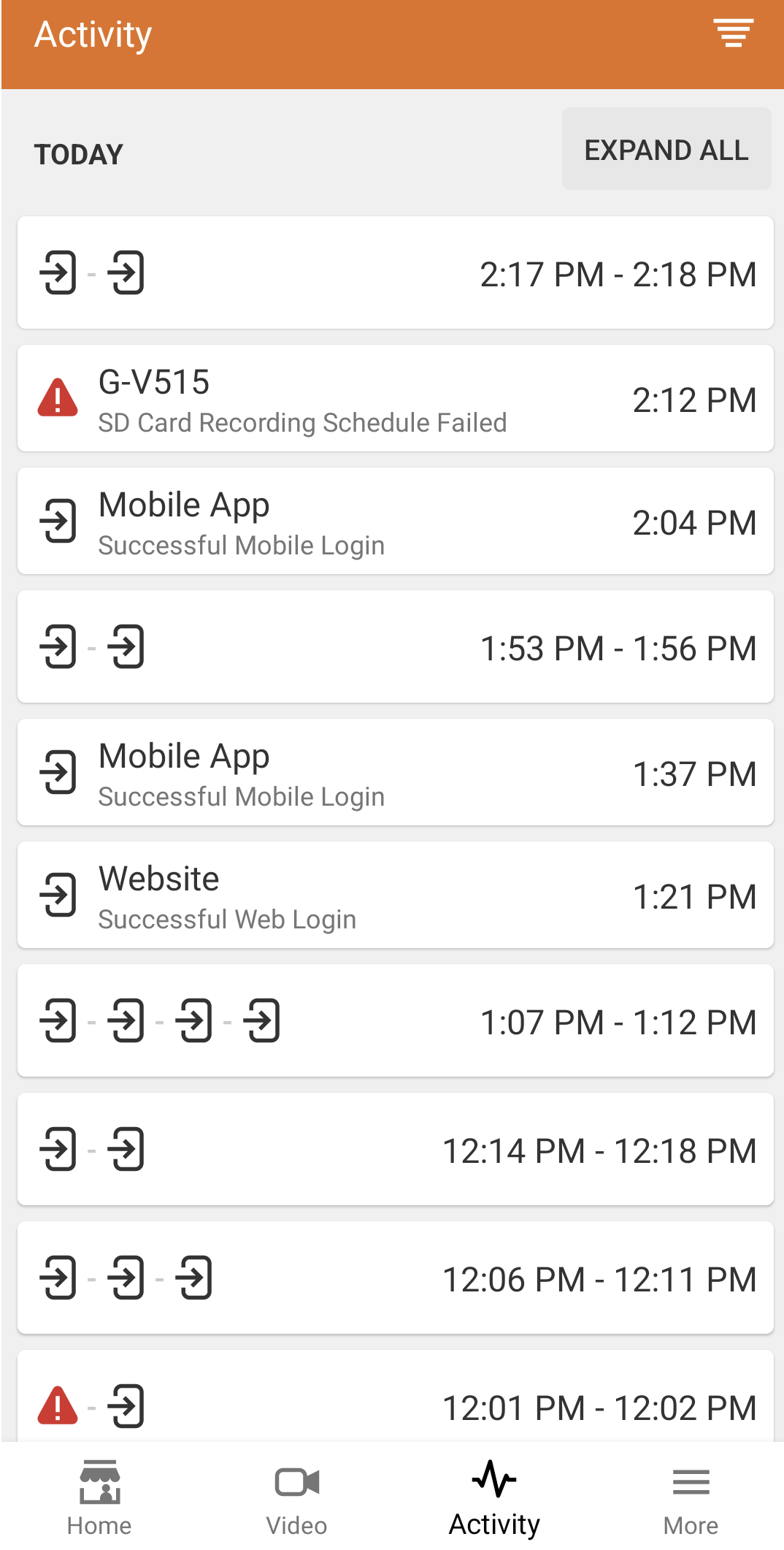
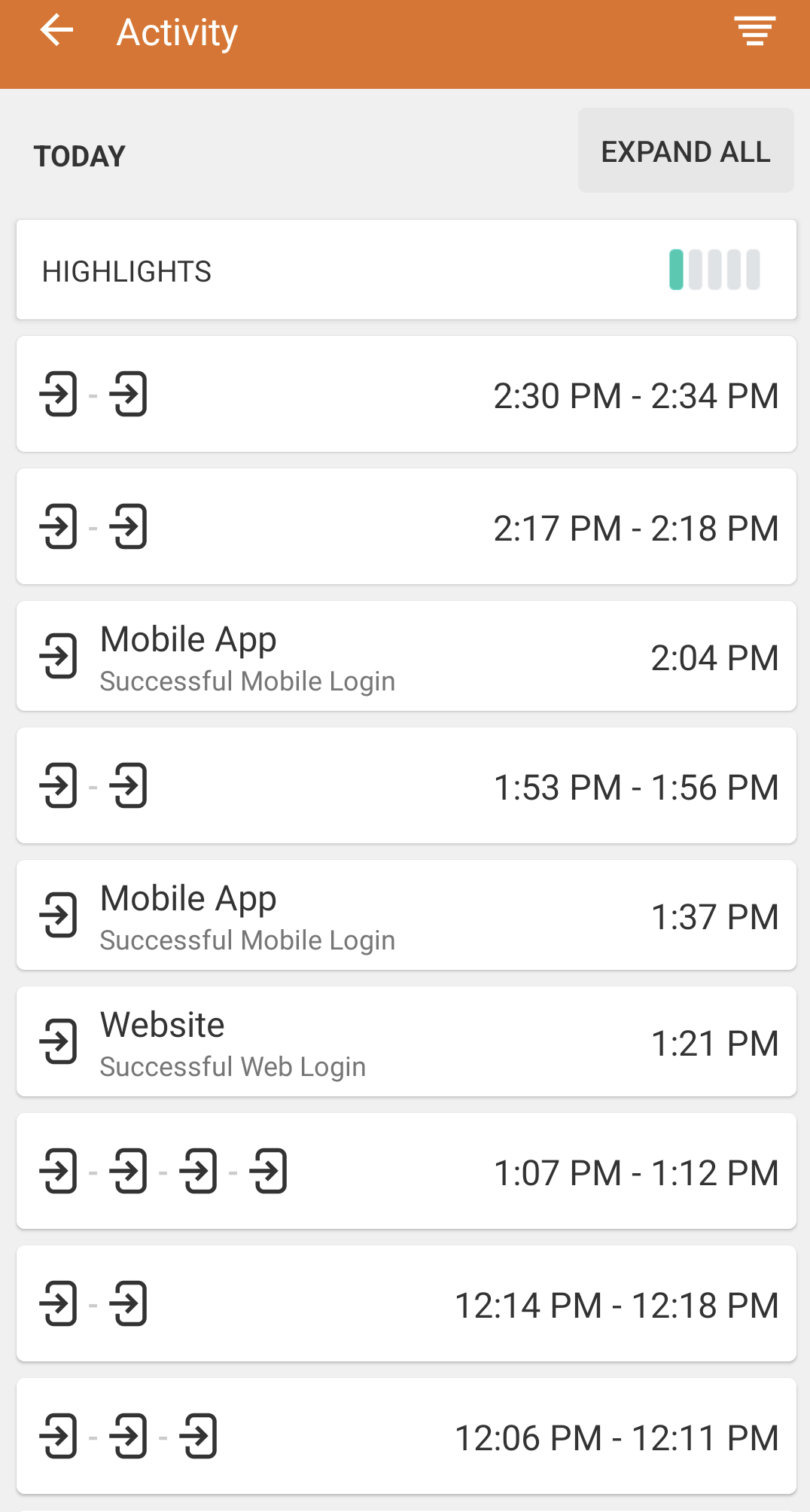
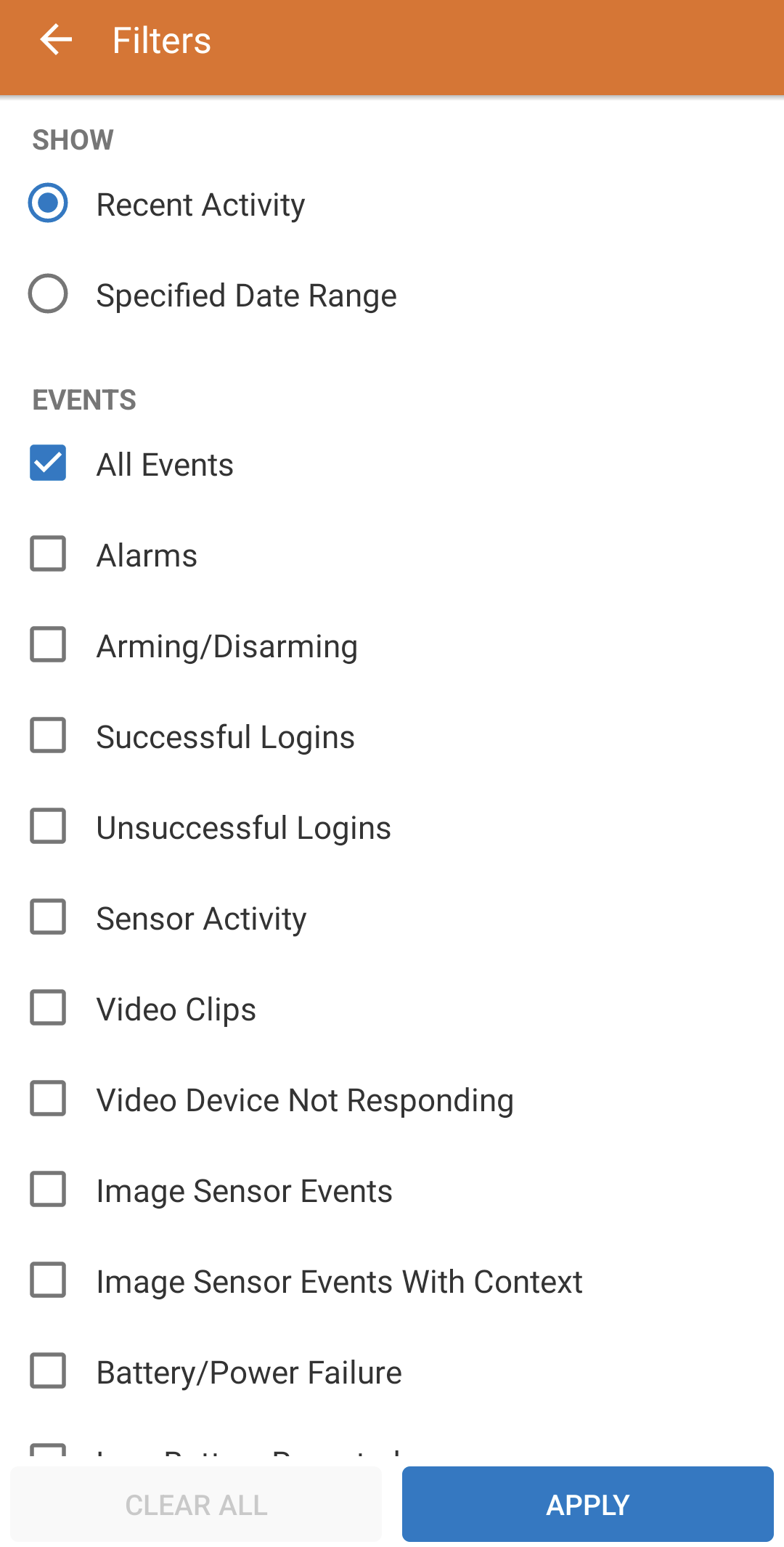
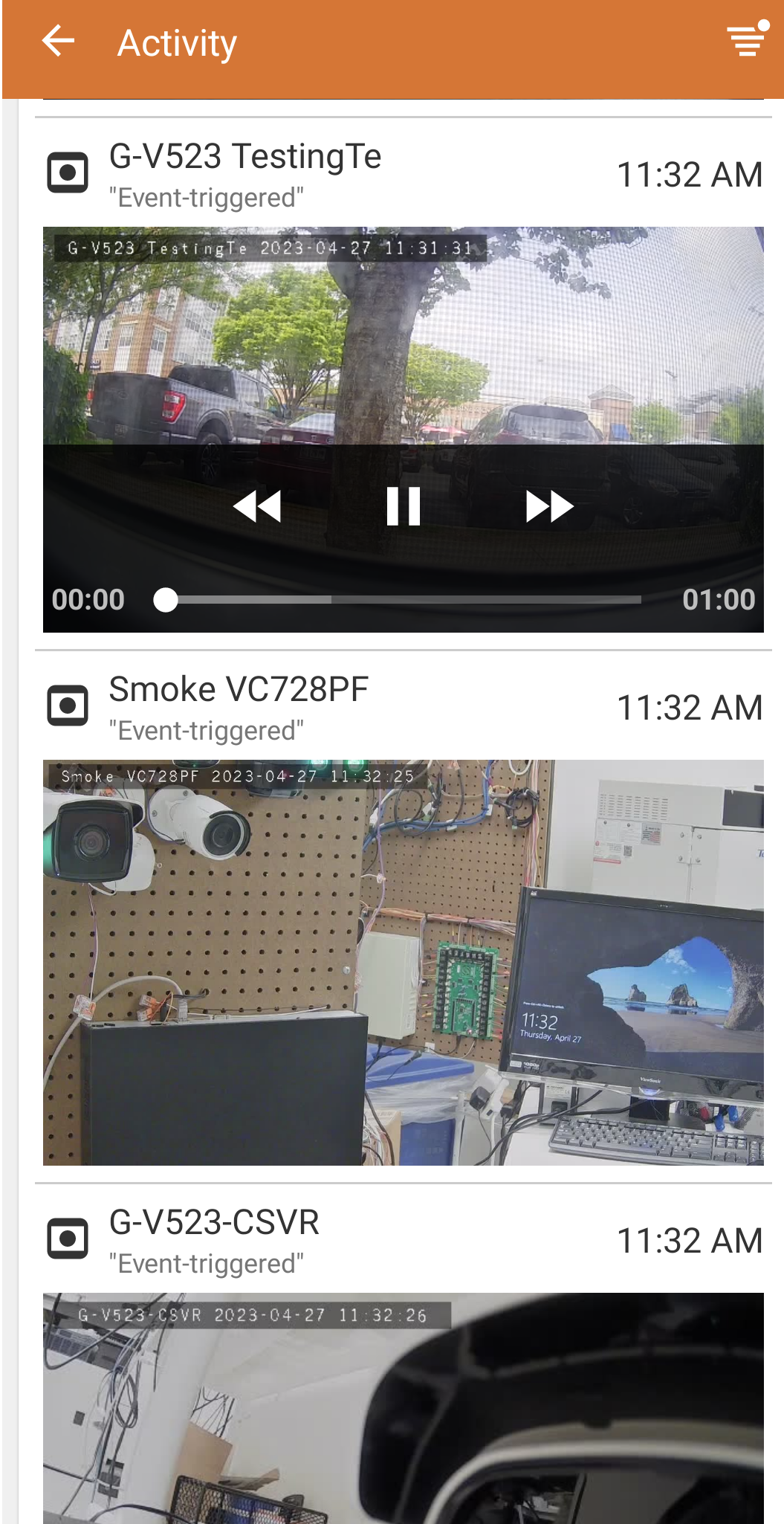
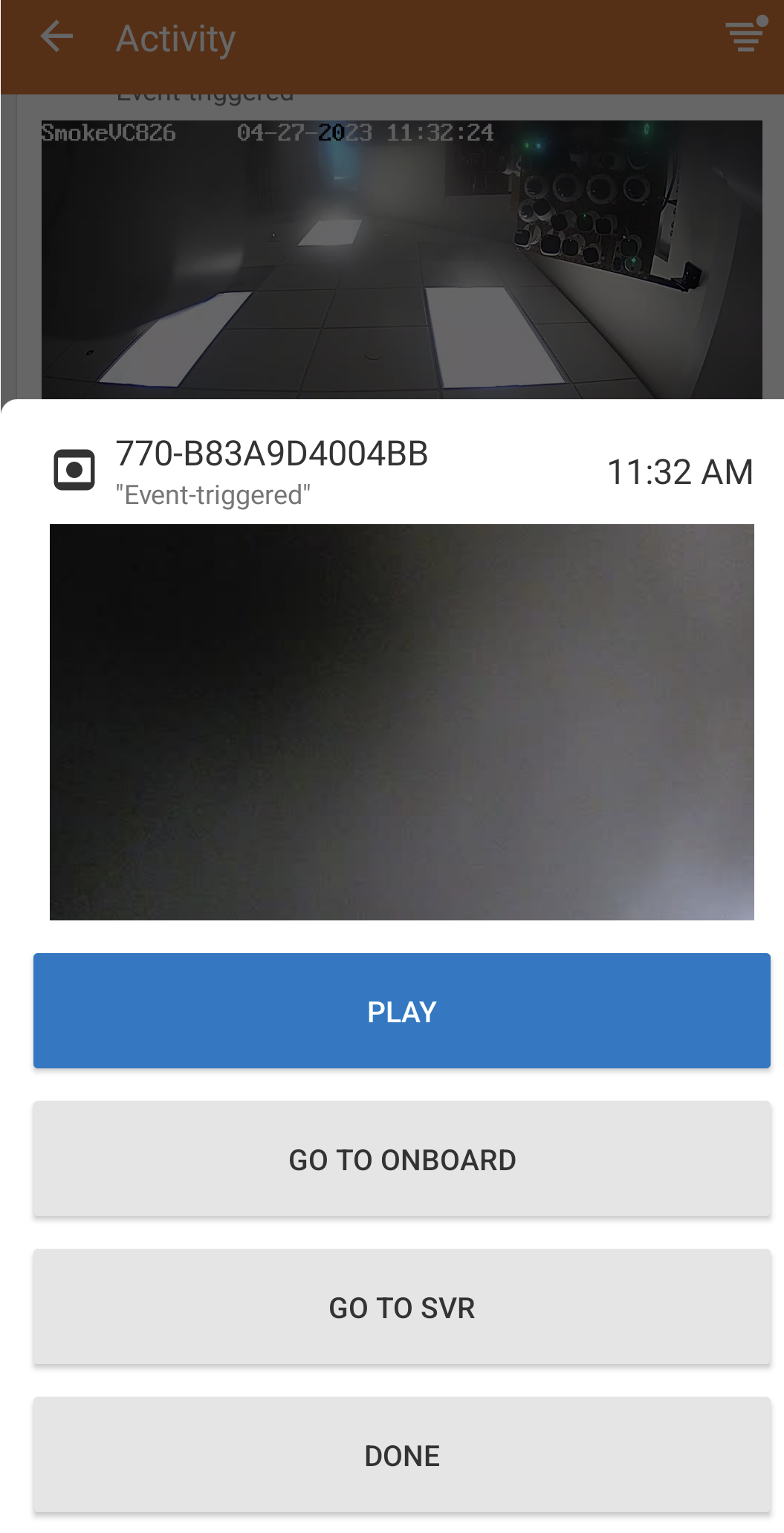
System Activity History Features
- In addition to viewing and searching event history from the past 60 days (or 12 months for commercial accounts), the Alarm.com customer website offers the following features:
- Enhanced filters and search options: Filter by time of day, device types, activity types, and more to easily access system information.
- Quick Filters: Create, bookmark, and access customized filters for recurring searches.
- Export system activity history: Export search results for system analysis and record-keeping.
- Highlights feature: View a visual summary of key events with video clips and animated icons for enhanced insights.
- Grouped events: See related events, such as a garage door opening, system disarming, and lights turning on, grouped together for easy review.
- Video-specific features:
- Download or share saved video clips via email or hyperlinks.
- View video thumbnails with details of people, animals, or vehicles detected.
- Skip directly to the event that triggered a video clip (available with Video Analytics-enabled accounts).
- Commercial-specific features:
- Filter by business status, such as “Opened on Time” or “Closed Unexpectedly.”
- Enterprise accounts can view activity across multiple locations, compare activity, and filter by time zones.
To View System Activity History Using the Alarm.com Customer Website:
Note: A maximum of 1,000 events can be displayed at once. Use additional filters if a search exceeds this limit.
- Log into the Alarm.com customer website.
- Click Activity.Note: By default, the last 100 events are displayed per page, with up to 10 pages of results accessible.
- Search for specific system activity history:
- Use the Search field to enter keywords related to the desired activity.
- Click Filters to apply the following filters:
- Select a date or date range using the Date Range filter.
- Choose specific users from the Users dropdown menu.
- Select event types from the Event Types dropdown menu.
- Filter by device types or specific devices using the respective dropdown menus.
- Create customized filters by clicking Create New Quick Filter.
- Select a date or date range using the Date Range filter.
- Access saved Quick Filters by clicking the menu icon:
- Click the desired filter.
- Edit an existing filter by clicking the edit icon:
CALL +1-800-393-6461 NOW TO GET A FREE QUOTE.
Get protected with industry leading no-contract security systems, automation & more. Call now or fill out the form to get started.
- No Contracts. Like ever.
- Honest, Straight Forward Pricing
- True Local Texas Company
Highest Quality Equipment
- Same Day Service Available
A+ BBB Rated
No Hidden Fees
- Industry Leading Response Times
5-Diamond Alarm Monitoring
- Award Winning Customer Service
