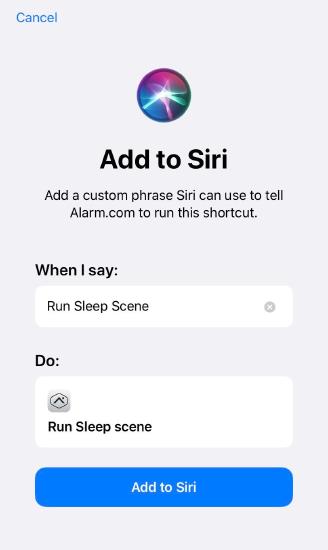Custom Voice Shortcuts for Siri
Take home automation to the next level with custom voice shortcuts for Siri. Use your iOS 12 device to perform automation commands such as arming/disarming your system or running a Scene. Simply say a phrase like, “Hey Siri, I’m home from work,” to execute commands hands-free.
You can also access live video streams through Siri shortcuts by saying, “Hey Siri, show me my kitchen.” A live video feed will appear on your device for quick, hands-free access to your cameras or video doorbell.
Compatibility
Important: The Shortcuts app must be installed on your iOS device.
- Compatible with iOS 12 devices, including iPhones, iPads, CarPlay, and HomePod speakers.
- The device must have an unlock mechanism (e.g., passcode, Touch ID) to perform secure actions such as disarming or running scenes.
- Available in all countries where Siri is supported.
Additional Considerations
- For secure actions (e.g., disarming, unlocking Z-Wave locks, running scenes), the device must be unlocked.
- Actions like arming the system or locking doors do not require the device to be unlocked.
Available Siri Shortcut Options
- Create custom voice shortcuts for:
- Running a Scene (e.g., control locks, lights, and thermostats).
- Turning lights on/off or dimming individual lights or groups.
- Arming/disarming the security system.
- Locking/unlocking Z-Wave locks.
- Viewing live video feeds.
- Requesting information about a Connected Car vehicle.
- Set up and manage shortcuts in the Alarm.com app:
- Create unique phrases for different actions.
- Choose whether Siri is available from the lock screen (secure actions require an unlocked device).
- Customize the confirmation response Siri says after completing an action.
- Create different shortcuts for each property linked to your account to avoid confusion.
To Create Custom Siri Voice Shortcuts
-
- Log into the Alarm.com app.
- Tap the menu icon
.
- Go to App Settings and select Siri Shortcuts.
- Tap
to choose the action you want to assign a phrase to.
- Add the custom phrase for Siri to recognize.
Example Commands
Important: Commands must be spoken exactly as configured in the Voice Shortcuts settings.
Create Custom Phrases
Create personalized responses for Siri to confirm completed actions. For example: Say, “Hey Siri, it’s bedtime” to turn off the lights, turn on a nightlight, and prepare for storytime.
Control Lights
Use Siri to control individual lights or groups, dim lights, or change light colors. For example: Say, “Hey Siri, turn on the entrance hall light” or “Hey Siri, dim the living room lights.”
Access Live Video
- Say, “Hey Siri, show me my front door” to pull up a live feed from your doorbell camera.
- Say, “Hey Siri, show me my living room” to quickly access a live view of your living room camera.
Request Connected Car Information
- Ask, “Hey Siri, how much gas is in my car?” to check your fuel level.
- Say, “Hey Siri, how far away is my car?” to determine the vehicle’s location.
Combine Voice Shortcuts
The Shortcuts app allows you to create custom routines using commands from multiple apps. For example: Say, “Hey Siri, goodnight” to lock doors, turn off lights, set your alarm system, and enable Do Not Disturb mode on your phone.
Siri Shortcut Troubleshooting
- Restart your device.
- Turn Siri off and on again.
- Change Siri’s language and switch back to the original setting.
- Re-record or edit the shortcut phrase.
- Delete and recreate the shortcut.
For additional troubleshooting, refer to Apple’s Siri troubleshooting page.
CALL +1-800-393-6461 NOW TO GET A FREE QUOTE.
Get protected with industry leading no-contract security systems, automation & more. Call now or fill out the form to get started.
- No Contracts. Like ever.
- Honest, Straight Forward Pricing
- True Local Texas Company
Highest Quality Equipment
- Same Day Service Available
A+ BBB Rated
No Hidden Fees
- Industry Leading Response Times
5-Diamond Alarm Monitoring
- Award Winning Customer Service