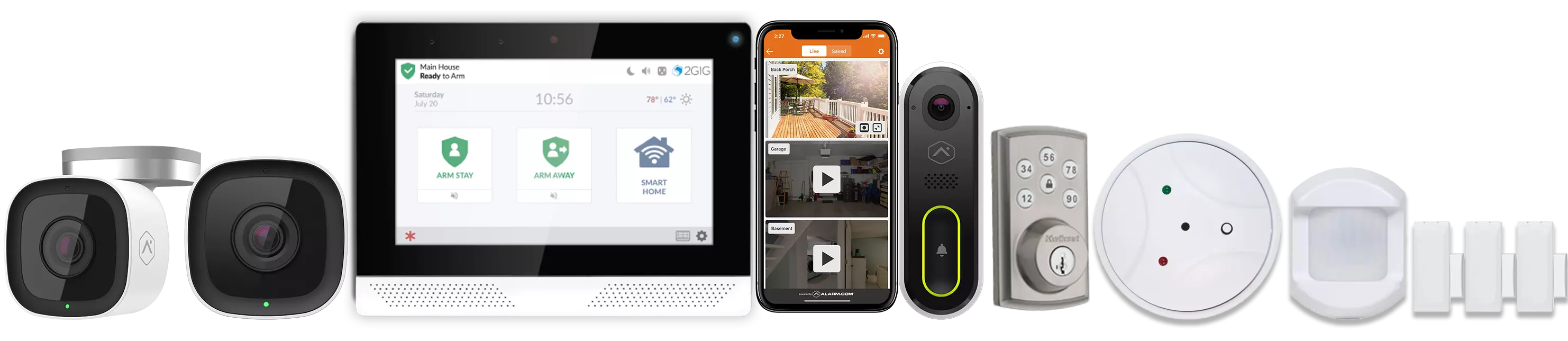
Home Security Products
What is Home Security?
A quality home security system can help keep you and your family safe by alerting you to intrusions, severe weather, and various other potential hazards. Traditionally, home security systems were viewed simply as a set of sensors and sirens to scare away intruders. Today, it has evolved to include security cameras, life safety monitoring (e.g., flood, smoke, and carbon monoxide detectors), home automation, and much more. Modern systems have become smarter, more cost-effective, and are often controlled remotely via an app, whether you’re across the country or in the next room. Home security has never been more advanced, especially with professional alarm monitoring.
This guide is designed to help you evaluate your options when selecting and designing your home security system. We hope it will help you learn more about home security and automation.

Alarm Monitoring
The Alarm Monitoring Center
Most home security companies offer professional monitoring services, operating 24/7/365 to watch for alerts from your system. Many families choose professional monitoring because it simplifies home security, relieving the pressure of self-monitoring and helping ensure your home and family stay safe. Monitored systems can deter burglaries and reduce false alarms. They ensure a trained human is available to assess alerts and contact first responders when necessary.
When evaluating a home security provider, consider the quality of the alarm monitoring center. Here are some important questions to ask:
- Is the monitoring center certified by The Monitoring Association® with a Five Diamond Rating?
- Where are the monitoring agents located? Are they U.S.-based?
- Does the company provide 24/7 monitoring with a strong commitment to alarm response times?

Home Security System
Why Invest in Home Security?
Before choosing a home security system, consider why you want one and what features are important to you. Here are some key factors to consider:
- 24/7 Professional Monitoring: Ensures a trained expert is always watching for alerts from your system.
- Fast Alarm Response: Every second counts when an alarm goes off. Quick response times are crucial for your safety and dispatching local authorities.
- Exceptional Customer Service: You want a company that stands behind its product, providing reliable support when needed.
- Cutting-Edge Technology: Today’s security systems use Wi-Fi, cellular connectivity, and smart home integration. Many of these technologies can be controlled remotely through an app, allowing you to receive real-time alerts and notifications. A well-engineered system allows devices to interact, such as triggering lights or cameras when motion is detected.
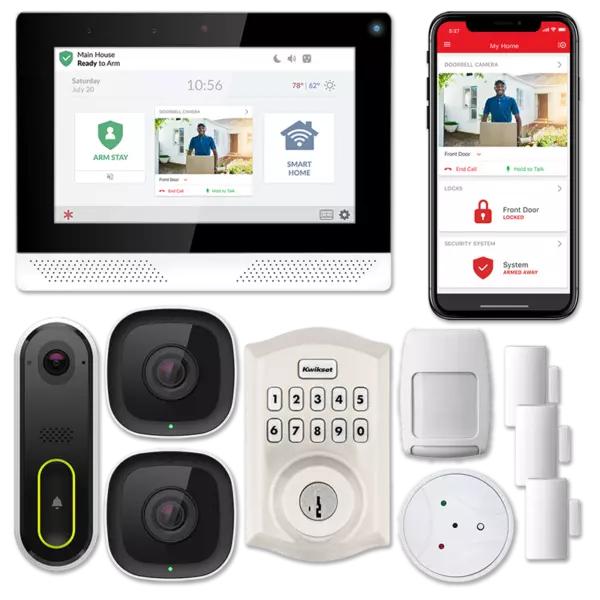
True Ultimate Smart Home Security Systems
Building Your System
When building your home security and automation system, prioritize your specific needs. The best security companies will work with you to customize a security system that fits your lifestyle (and budget). As your needs change, you can easily add more devices that integrate with your existing system. Although you can select and place devices yourself, a professional home security consultant can provide recommendations for the best products and optimal placement.
Below are examples of common security products, showing just how customizable and comprehensive modern home security can be:

Motion Sensors
Sensors – The Foundation of Home Security
- Install contact sensors on all exterior doors.
- Consider sensors for interior doors or sensitive areas like medicine cabinets.
- Install window sensors on easily accessible windows, especially on the ground floor.
- Use glassbreak sensors for windows that are rarely opened.
- A garage door sensor can notify you when the door is open or closed.

Security Camera Installations
Cameras with AI
- Indoor cameras can help you monitor family or pets when you’re away.
- Outdoor cameras positioned in high-traffic and vulnerable areas provide extra security.
- Most cameras record when motion is detected or during specific alarm events.

Smart Home Automation
Home Automation
- Smart thermostats help optimize energy efficiency.
- Smart locks offer remote control of door access and provide monitoring of who enters your home.
- Smart lighting can be scheduled to create the appearance that someone is home, deterring intruders.
The Mobile App
Many home security systems come with an app that allows you to control and monitor your system remotely. Here are a few questions to ask when considering a mobile app:
- How easy is it to manage and control your system from anywhere? You should be able to set alarms, adjust thermostats, and receive notifications for sensor or camera activity.
- Can you automate certain tasks, like setting your alarm at a specific time or adjusting the thermostat when you leave home?
- Does the app provide real-time video updates from your cameras? You may want the ability to view live streams and set rules for notifications based on specific movements.
- Does the app offer a comprehensive view of your home, allowing you to review selected events from cameras and sensors in a holistic dashboard?
With thoughtful planning, your home security system can offer peace of mind and advanced control over your home’s safety and automation needs.

Home Security App
Geofencing
Geofencing is a technology that uses your phone’s location services to communicate with your home security system, enabling automated actions based on where you are. This blend of safety and convenience helps you protect your home while preparing it for your arrival or departure. An expert technician can customize the settings to suit your specific preferences.
You can set up rules for your security system to take specific actions depending on your phone’s location. For example:
- Your smart thermostat can automatically adjust to your preferred temperature as you approach home and switch to energy-saving mode when you leave.
- Smart lights can turn on as you drive up to your house to welcome you.
- You can set the system to arm itself automatically when all connected phones leave the home or send reminders to arm the system if forgotten.

Edge Smart Home Hub
The Control Panel
Your home security panel acts as the central hub, connecting all your sensors and devices into a unified system. Many panels come with added features, like built-in cameras to record who is accessing the system and speakers to sound alarms when a threat is detected.
With just a few taps on the control panel, you can manage various aspects of your home, such as turning off lights, locking doors, and arming the system. Some panels even display the time, weather, and offer tamper alerts if someone tries to interfere with the system.
When choosing a control panel, consider the following:
- Does it have enough processing power to support current and future devices?
- Can it be updated to integrate new products?
- Does it connect to both Wi-Fi and cellular networks to maintain functionality during outages?
- Is the panel’s design in line with your home’s décor, as it will be a visible part of your living space?

Video Surveillance & Business Security Systems
Cameras
Security cameras have become an integral part of smart home security systems. What once required a hefty investment is now available at more affordable prices, with added features such as HD resolution, wide-angle lenses, and smart AI capabilities.
Many cameras allow easy sharing and storage of footage through cloud services or local memory cards. You can set up specific rules to control when your camera records:
- Triggered by motion detection.
- At designated times, such as when children return from school or a package is expected.
- For specific events, so you can ignore irrelevant alerts (like pets and animals) but capture important footage (like package deliveries).
AI-Enabled Smart Cameras
Modern smart security cameras often come with artificial intelligence (AI) to observe and take actions based on what they detect. This feature streamlines notifications, helping you avoid alerts triggered by minor movements like wind-blown leaves while focusing on more significant events, such as someone approaching your home.
With AI integration, cameras can work alongside your other security devices. For instance, when an alarm is triggered, your cameras can automatically start recording and upload footage to the cloud. You can also receive real-time notifications to watch live events as they unfold.
Types of Security Cameras

Indoor Cameras
Good outdoor cameras let you monitor activities inside your home.
- Check if the kids have arrived home safely, monitor pets, or ensure that senior family members are okay.
- Use two-way audio to interact with people or pets while you’re away.
- Some indoor cameras can track movement for added monitoring flexibility.

Outdoor Cameras
High quality outdoor cameras help you keep an eye on your property’s surroundings, whether it’s the backyard, gates, garage, or side yards. Important features to consider include:
- High-resolution recording (1080p) for clear, detailed footage.
- Night vision to capture activity after dark.
- A wide field of view to cover more area.
- Durability to withstand weather conditions.
- Two-way audio to communicate with unexpected visitors.
- Integration with smart lights for automated responses, like turning on lights when motion is detected.

Doorbell Cameras
Doorbell cameras are a popular addition to home security camera systems. They can be wired into your existing doorbell system or run on battery power. These cameras help with monitoring deliveries, seeing who’s at the door, and deterring porch thieves. Other benefits include:
- The ability to answer your door remotely, providing extra security and convenience.
- Sleek, attractive designs that complement your home’s entryway.
- Contactless delivery options for groceries and other services.
Professional installation may be recommended for wired doorbell cameras due to their integration with existing doorbell systems. Battery-powered doorbell cameras are generally easier to install on your own.
Camera Privacy
While cameras offer significant security benefits, some may feel uneasy about privacy concerns. Different security providers handle camera privacy in various ways, so it’s important to ask who can access your video feed and when. Many security companies do not have direct access to your footage. Instead, they offer private accounts where only you and those you authorize can view the videos. In some cases, the monitoring center may be able to access a few seconds of footage during an alarm event, but be sure to clarify under what conditions footage can be accessed and by whom.
Understanding your system’s privacy features will ensure you’re comfortable with how your security cameras are used and who has access to the data they capture.
Sensors
Sensors are an essential part of many home security systems. They often emit a subtle sound when the system is unarmed, but can sound a loud alert when armed. Smart sensors may also include tamper-proof technology, making it harder to disable them and alerting you if tampering occurs.

Door / Window Contact
Door Sensors
- Door contact sensors are typically mounted on doors and are activated when the magnetic connection between the sensor parts is broken.
- It’s recommended to install sensors on all exterior doors for maximum security.
- Consider placing sensors on interior doors, such as a child’s bedroom door, to alert you to movement after bedtime or when a door has been left open too long. Smart systems allow for these types of rules.
- Sensors can also trigger smart lights to turn on or off, such as automatically lighting your pantry when the door is opened or closed.
Window Sensors
- Window sensors function similarly to door sensors, activating when the magnetic connection is broken as the window opens.
- Install window sensors on ground-floor windows or other easily accessible windows.
- Set alerts for windows left open for extended periods or when your system is armed.
Glassbreak Sensors
- Glassbreak sensors detect the high-frequency sound of breaking glass, providing intrusion security without needing sensors on every window.
- They are often placed in central locations and can cover multiple windows, making them ideal for large windowed areas that don’t open.

Motion Detector on Shelf
Motion Sensors
- Motion sensors detect movement inside or outside your home.
- Many are integrated with security cameras, triggering recording when motion is detected.
- Modern sensors can be pet-friendly, avoiding false alarms caused by small pets moving around the house.
Garage Sensors
- Garages often store valuable items like cars, bikes, and lawn equipment. Consider installing a garage door sensor (also known as a “tilt” sensor) to monitor whether the garage door is open or closed.
- Alerts can be sent to your phone and security monitoring service if the door is left open or opened unexpectedly.
A key feature of high-quality home security systems is seamless integration of sensors with the rest of the system. If a sensor is triggered while the system is armed, a monitoring company can notify you of unusual movement. Advanced systems also allow cameras and sensors to work together, such as triggering the camera to record when a sensor detects movement.
Sensor Security
A concerning theft technique is jamming, where intruders use devices to block communication between a sensor and your control panel. High-quality home security systems can detect this interference and notify you, offering an additional layer of protection.

Home Automation
Smart Home Automation
Smart home automation is increasingly popular as it simplifies daily tasks and enhances convenience. Automation includes devices like smart home assistants, lights, locks, plugs, and thermostats, all of which can be integrated with your security system. For instance, in the event of a fire alarm, your smart home system can shut off the HVAC fan to limit air circulation and prevent the spread of smoke.

Smart Lighting
Lighting
Smart lights offer control at your fingertips or through voice commands. They can be scheduled to turn on and off automatically and controlled remotely via an app. Smart lights are easy to integrate, whether using smart bulbs for indoor lamps or outdoor lighting.
- Smart bulbs can replace regular light bulbs and are controlled via an app or home assistant. These are great for porch or garage lights.
- Smart plugs allow you to control any device plugged into them, such as lamps or appliances.
- Smart light switches require professional installation but allow voice or app control of all lights in a room.

Smart Locks
Good smart locks are your first line of defense, reducing the need for physical keys while offering remote locking and unlocking through a keypad or app. You can set unique codes for family members, guests, or service providers, with temporary access if needed.
Be aware that most smart locks rely on Wi-Fi, so if your connection goes down, you may need a physical key. However, Z-Wave connected locks may still function without Wi-Fi as long as the lock itself is operational.
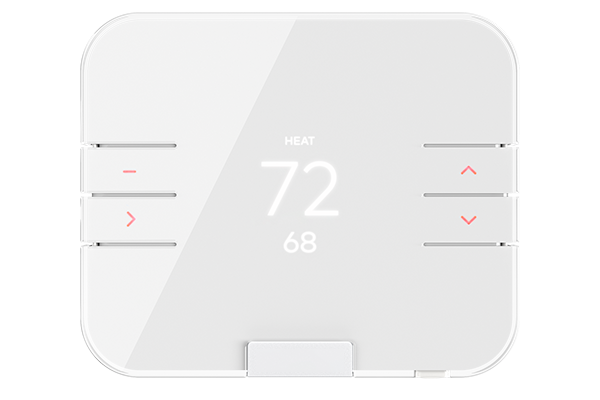
Thermostats
Thermostats
Smart thermostats help maintain comfort and energy efficiency. You can set schedules or adjust temperatures through an app, and advanced systems integrate with security devices to control air circulation during a fire alarm. Since thermostats can be complex, professional installation is recommended.
- Power source: Many smart thermostats require a power wire from your furnace, but some offer battery options. Check your furnace’s compatibility before purchasing.
Smart Plugs
While smart plugs are commonly used for lighting, they can also control other appliances such as coffee makers or hair dryers. These plugs are easy to install, integrate with your home automation system, and can be managed through your app or home assistant.

Home Automation: Making Your Life Easier and More Secure
Life Safety
In addition to enhancing comfort and security, you can integrate life safety devices into your system. Many of these devices are also monitored by your security company, providing another layer of protection.

Smoke Detector
Smoke and Fire Sensors
- Integrated smoke detectors notify your security panel and monitoring center, ensuring emergency services are alerted promptly.
- Some systems integrate with existing hardwired smoke and carbon monoxide detectors. When one detects danger, all connected alarms will sound, and your monitoring center will be notified.

Carbon Monoxide Detector
Carbon Monoxide Detectors
- Carbon monoxide (CO) sensors detect dangerous levels of this odorless, colorless gas. These should be installed in homes with gas appliances, fireplaces, or attached garages.
- Integrated CO detectors can send alerts to your monitoring service, which can dispatch emergency personnel even if you’re not home.
Water Leak Detectors
- Water leaks are often discovered after damage has already occurred. Consider installing water leak detectors in vulnerable areas to receive alerts before major damage happens.
- Integrated leak detectors can send alerts to your phone and security system, helping to prevent significant water damage, especially during freezing conditions when pipes may burst.
Smart Home Security and Safety Tips
Beyond using smart home or home security products, here are a few additional safety tips to keep in mind:
Perimeter Security
- Keep bushes trimmed in front of windows to maintain clear lines of sight across your property.
- Promptly replace burnt-out light bulbs, especially those in outdoor areas.
- Always keep doors locked, even when you are home.
- Avoid hiding spare keys near your home.
- Place your home security sign in a visible location to deter potential intruders.

Video Doorbell Camera
Package Theft Prevention
- Retrieve packages as soon as possible or ask a neighbor to collect them if you’re not home.
- Opt for requiring a signature for some deliveries.
- Many delivery services offer the option to leave packages in a garage or pick them up at a secure location; consider these services for added security.
- Install a doorbell camera to help prevent package theft.
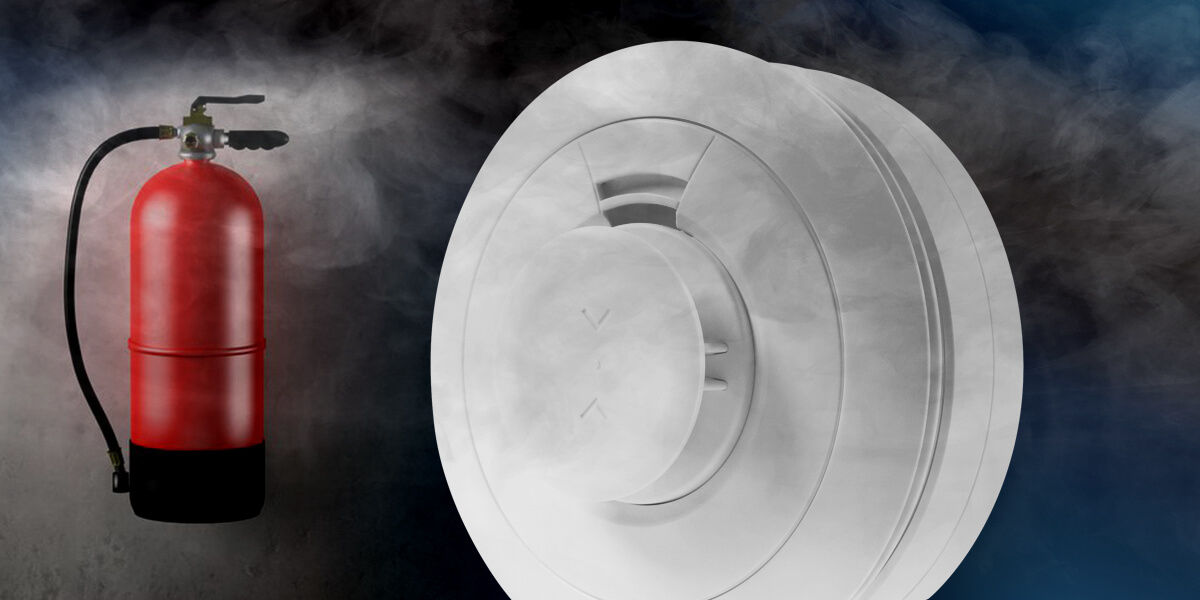
Fire Alarm Safety
Fire Safety
- Be mindful when cooking, as kitchen fires are the leading cause of household fires. Keep a fire extinguisher readily available.
- Fires originating in living rooms are more likely to be deadly, often caused by smoking or overloaded extension cords. Ensure cigarettes are fully extinguished, and replace damaged cords.
- Never leave candles unattended.
- Register any heat-generating appliances and address recall notices immediately. Maintain appliances in good working condition to avoid fire risks.
Carbon Monoxide Safety
Carbon monoxide is an odorless, colorless gas that poses a serious threat, causing over 400 deaths and more than 50,000 emergency room visits annually. To protect yourself:
- Install carbon monoxide detectors, and if you suspect a leak, evacuate immediately and seek help.
- Have gas or oil-burning furnaces inspected annually to prevent leaks.
- Never run a car in a closed garage, even for short periods.
- Keep generators at least 20 feet away from your home and direct exhaust away from windows and doors.
System Purchase and Installation Guide

True Customer Service
Start Your Home Security Journey
Starting with home security can be simple. Typically, you can fill out a form on the company’s website, and a representative will reach out to discuss your specific needs. The security company should ensure that the system fits your home and lifestyle.
Key considerations include:
- Ensuring your provider offers multiple ways to help you understand and use your system, including troubleshooting assistance.
- Verifying that technician resources are available near your location for repairs and maintenance.
- Looking for providers that offer advanced digital tools for managing your system and account.
- Ensuring there is telephone support for both technical and account-related issues.
Paying for Your System
Many companies offer flexible payment plans or financing options, allowing you to spread the cost of your home security products over time instead of paying upfront.
Troubleshooting Your System
A reliable home security company should offer comprehensive technical support. Look for providers that partner with you to ensure you get maximum value and security from your system.
Professional Installation vs. DIY Installation
Professional Installation
For peace of mind, most companies offer professional installation services. With professional installation, trained technicians will:
- Test each component of your security system.
- Ensure everything is set up according to your preferences.
- Show you how to operate your system and answer any questions.
- Confirm that the system is communicating properly with the monitoring station.
DIY Installation
If you’re tech-savvy, you may prefer to install the system yourself. This option gives you full responsibility for ensuring that everything is working correctly. However, for complex systems or if you’re unsure about installation, professional help may be the best choice.
Managing Your System

Home Security System Panel
Many home security companies offer apps that allow you to control and monitor your system remotely. When selecting a security provider, consider the ease of use of their app. Features to look for include:
- Ability to arm/disarm the system.
- Viewing live or stored video clips.
- Turning lights on and off.
- Opening/closing your garage door.
- Adjusting the thermostat.
- Locking/unlocking doors.
- Managing your account.
In addition to an app, many companies provide online customer portals where you can manage your account, pay bills, update personal information, or put the system in test mode. The app is useful for day-to-day system management, while the customer portal is generally for overall system maintenance and account management.
Choosing a Smart Home Security Provider

True Home Protection Vans
When selecting a home security provider, prioritize companies with a proven track record of offering reliable, comprehensive, and easily accessible security solutions. We hope this guide was helpful to you. If you are interested in getting home security, consider True Protection for Texas Home Security Needs.




