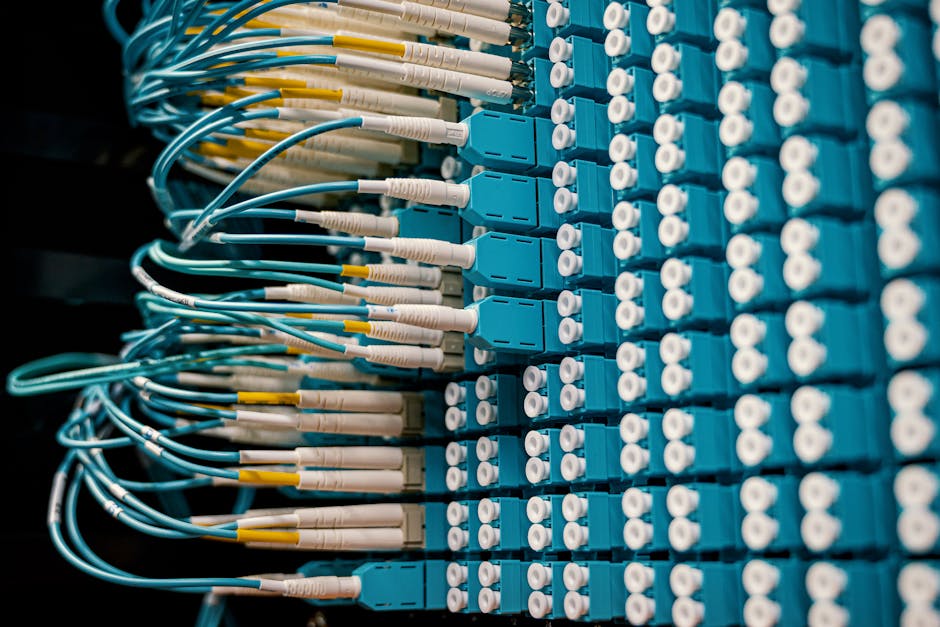Understanding Access Control Systems
Access control systems are essential components of modern security infrastructure. These systems regulate who or what can view or use resources in a given environment. At its core, access control is about restricting or granting permissions based on predefined policies, ensuring that only authorized users have access to specific areas or information.
There are several types of access control systems, each providing distinct mechanisms for managing permissions:
- Discretionary Access Control (DAC): This is the simplest form of access control, where the owner of the resource specifies who can access it. The owner has complete control over the access permissions. It’s flexible but can be less secure due to its reliance on user-defined rules.
- Mandatory Access Control (MAC): In this setup, access policies are established by a central authority and cannot be altered by users. It’s often used in environments that require high security, such as government and military applications. Users have access based on clearance levels.
- Role-Based Access Control (RBAC): Access decisions are based on roles assigned to users rather than their identity. This is widely used in business settings as it streamlines the permissions process based on job function rather than the individual.
- Attribute-Based Access Control (ABAC): This method uses attributes (such as user characteristics or environmental conditions) to determine access. ABAC can be more complex but offers greater flexibility and specificity.
Modern access control systems often incorporate multiple technologies and devices. These can include:
- Card-based systems: Users are granted access through smart cards or key fobs, which are scanned by readers.
- Biometric systems: These systems use fingerprint, facial, or iris recognition for access, providing a secure and user-friendly approach.
- Mobile access control: Users can gain entry using smartphones, through Bluetooth, NFC (Near Field Communication), or QR codes.
- Combination systems: Integrating two or more authentication methods enhances security by imposing multi-factor authentication.
The following table summarizes key components commonly found in access control systems:
| Component | Description |
|---|---|
| Authentication Device | Hardware that verifies user identity, such as card readers, biometric scanners, or mobile devices. |
| Access Control Panel | Centralized system that manages input from authentication devices and determines access decisions. |
| Access Control Software | Application that configures, monitors, and maintains the access control parameters and generates reports. |
| Doors and Locks | Physical barriers equipped with electronic locks that respond to access control commands. |
| Alarm and Integration | Systems and protocols for alerting administrators to unauthorized access attempts and integrating with broader security measures. |
Understanding the various components and types of access control systems is crucial for integrating access control with your existing security system. Each system’s unique attributes and mechanisms can significantly enhance security when appropriately applied, forming a robust defense against unauthorized access.
Evaluating Your Current Security System
Evaluating your current security system is a crucial step before integrating an access control system. This evaluation helps in identifying existing capabilities, potential limitations, and necessary upgrades to ensure a smooth integration process.
First, take an inventory of all components of your current security system. This should include surveillance cameras, alarm systems, locks, and any existing access control mechanisms. Document the make, model, and condition of each component. This information will be valuable when assessing compatibility with the new access control system.
Next, analyze the current infrastructure. Determine how various security components are interconnected and controlled. For example, if you have a network of surveillance cameras, find out if they are centrally managed through a video management system (VMS) or rely on local storage. Understanding the architecture of your current setup will help identify integration points for the new system.
Assess the current security policies and procedures in place. This includes user authentication methods, visitor management protocols, and emergency response procedures. Evaluate their effectiveness and how they could be improved with an integrated access control system. For example, you may recognize the need for stronger authentication methods, such as biometric verification, which can be facilitated by the new system.
Another critical aspect is to examine the current communication infrastructure. Determine the types of communication protocols used (e.g., TCP/IP, Wi-Fi, Bluetooth) and their compatibility with the access control system you plan to integrate. If your current system relies on older communication standards, you may need to upgrade your network infrastructure to support the new access control technology.
Evaluate the current user database and credentials management system. This involves reviewing how user data is stored, updated, and accessed. Compatibility with the new system’s credentialing methods, such as smart cards or mobile credentials, should be considered. Ensure that the transition process for user credentials will be secure and efficient.
Review the physical layout of your property. Identify critical entry and exit points, restricted areas, and high-traffic zones. This analysis will help in deciding the placement of access control devices such as card readers, biometric scanners, and electronic locks. Proper placement is essential for maximizing both security and convenience.
Check for any compliance requirements or industry standards specific to your organization. Ensure that the integration of the new access control system will meet all necessary legal and regulatory guidelines. This is particularly important for industries handling sensitive information, such as healthcare or finance.
Finally, consult with your existing security provider and potential access control vendors. Gather insights into the compatibility of your current system with the new access control features. These consultations can also provide guidance on potential challenges and solutions for a seamless integration process.
By thoroughly evaluating your current security system, you lay the groundwork for a successful integration. This critical step helps identify potential hurdles, ensuring that you choose the right access control system compatible with your existing setup and meets your security needs.
Planning the Integration Process
Planning the integration of access control with your existing security system requires a structured approach to ensure compatibility and efficiency. This chapter outlines key steps and considerations for effectively organizing the integration process.
1. Define Objectives and Requirements
Start by clearly defining the objectives of integrating access control with your current security system. Identify the specific requirements, such as which areas need controlled access, the number of users, and the level of security clearance needed for different personnel.
2. Assess Compatibility
Evaluate the compatibility of your existing security infrastructure with new access control systems. Ensure that the systems can communicate with each other and are capable of seamless data exchange. Consult the technical specifications provided by the manufacturers of both systems.
3. Develop an Integration Blueprint
Create a detailed integration blueprint. This should include:
- A comprehensive list of required hardware and software components
- Network architecture and connection points
- Data flow diagrams illustrating how information will move between systems
- A timeline for the integration process
4. Budgeting
Develop a budget that accounts for all potential costs, including hardware, software, installation, and ongoing maintenance. Ensure to factor in contingency funds for unexpected expenses.
5. Stakeholder Involvement
Engage all relevant stakeholders early in the planning process. This includes IT personnel, security staff, and senior management. Their input is crucial for addressing technical, operational, and strategic concerns.
6. Compliance and Standards
Ensure that the integration process adheres to relevant industry standards and regulations. This includes data protection laws, such as GDPR, and standards set by organizations like the International Organization for Standardization (ISO).
7. Risk Assessment
Conduct a thorough risk assessment to identify potential vulnerabilities that could arise from integrating access control with your existing system. Develop mitigation strategies to address these risks and ensure system robustness.
8. Pilot Testing
Before a full-scale rollout, perform pilot testing. Implement the integration on a small scale to detect any issues and refine the integration process without disrupting your entire security system.
By following these steps, you can lay a strong foundation for integrating an access control system into your existing security infrastructure, ensuring a smooth transition and enhanced security capabilities.
Technical Implementation of Access Control
The technical implementation of access control involves various steps to ensure seamless integration with your existing security system. Proper execution is crucial to maintain system integrity and functionality.
First, establish the communication protocols between the access control system and existing security infrastructure. This often involves configuring network settings, port allocations, and ensuring interoperability between different hardware and software components. Common communication standards include RS-485, TCP/IP, and Wiegand interfaces.
Next, integrate the access control system with the central management software. This step typically involves installing relevant drivers and components on your server or control panel. For systems running on standard operating systems like Windows or Linux, compatible software should be installed and configured accordingly.
Ensure system components are compatible. Use tools and documentation provided by the manufacturer to verify hardware compatibility, including door controllers, card readers, and biometric devices. It is essential to verify that firmware versions match the requirements specified by your access control provider.
Once hardware and software are set up, configure user access levels and permissions. Define different access groups based on organizational roles and assign specific access rights to each group. Ensure this process aligns with your company’s security policies and compliance requirements.
Following the configuration of user permissions, set up system alerts and notifications. Customize these settings to receive alerts for unauthorized access attempts, system failures, and other security breaches. Proper configuration helps in real-time monitoring and prompt response to security incidents.
Testing connectivity is a crucial subsequent step. Verify communication between access control hardware and software, and rectify any connection issues. Run diagnostics to ensure there are no interruptions or latency in data transmission.
If integrating with other security systems such as CCTV, ensure that access events are linked to camera footage, allowing for enhanced security operations. This integration typically requires proper API configurations and could entail additional software or hardware components for seamless interoperability.
Finally, ensure data integrity and security are maintained throughout the technical implementation. Encrypt sensitive data transmission and follow best practices for cybersecurity to mitigate risks such as data breaches or unauthorized access.
Completing the technical implementation sets the stage for testing and troubleshooting, ensuring that the integrated system performs effectively under real-world conditions.
Testing and Troubleshooting
Testing and troubleshooting are crucial steps in the integration of access control with your existing security system. Proper testing ensures that the integrated system functions as intended, while effective troubleshooting helps identify and resolve any issues that may arise.
Begin by conducting comprehensive testing of all access control components. Verify that each element, such as keypads, card readers, and biometric devices, operates correctly and communicates seamlessly with your existing security system. Test each access point to ensure that authorized personnel can gain entry and that unauthorized attempts are appropriately logged and reported.
Next, examine the system’s alerts and notifications. Confirm that all alerts are triggered as expected during various scenarios, including unauthorized access attempts, system malfunctions, and tampering with access control devices. Ensure that notifications are sent to the designated monitoring personnel and that they contain accurate and actionable information.
An important aspect to test is the integration of the access control system with other security components, such as CCTV cameras, intrusion detection systems, and alarm management software. Verify that these systems work in conjunction with the access control system to provide a cohesive security solution. For example, ensure that security cameras automatically record video footage when access violations occur.
After initial testing, proceed to perform stress testing. This involves simulating high-traffic situations to ensure the system can handle peak loads without performance degradation. Conduct stress tests during different times of the day and under various conditions to identify potential bottlenecks or system failures.
Troubleshooting comes into play when issues are discovered during testing. Begin by reviewing system logs and error messages to pinpoint the source of the problem. Common issues may include communication failures between components, incorrect configurations, or software glitches. Address each issue methodically, starting with the simplest solutions, such as checking physical connections and verifying software settings.
If troubleshooting steps do not resolve the problem, consult the manufacturer’s technical support or refer to the product documentation for further guidance. Additionally, keeping your software and firmware up to date can often prevent and resolve issues by fixing known bugs and improving system stability.
Finally, once all testing and troubleshooting steps are satisfactorily completed, document the results and any changes made during the process. This documentation will be valuable for future maintenance and troubleshooting efforts, ensuring a well-maintained and reliable access control system.